Really getting bored with old looks of Stock Keyboard? Well, now we
have a hand full of Free Android Keyboards. Most of the users are
preferring to use 3rd Party Keyboards only because of their Accuracy,
Quality & Speed of Typing. I have short listed the best 5 Keyboards
here.
SwiftKey:
SwiftKey recently went free to download on Android,
but it’s been a Favorite for a long time now. The new look SwiftKey
provides visually appealing Themes, a dedicated Number row and SwiftKey
Flow (Ability to write out text by dragging your finger across the
screen). This is the popular Keyboard App & now they are giving it
for free.
Download HERE
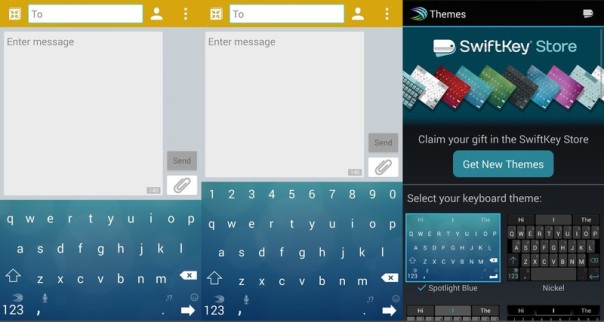
Swype:
Swype Keyboard is popular with introducing us to the
idea of typing while Dragging our finger across the Screen. Because
that’s the Signature Feature of this Keyboard. It’s perfectly possible
to use it in a regular fashion by tapping away, but it’s not quite the
same. Now its available in Play store & you can try it free for 30
days.
Download HERE

Google Keyboard:
Google Keyboard isn’t as full featured as something
like SwiftKey, and is much more understated in its appearance. But, it
has decent predictions at its disposal as well as that SwiftKey Flow/
Swype style dragging to type. And it looks almost the same as the Stock
Keyboard.
Download HERE

Fleksy:
Fleksy will know what word you meant to type even if
you mis-type every letter. This smart keyboard doesn’t just look at the
letters you press, it looks at the pattern you tap to understand what
you meant to type. It also provides more than 600 emoji. It too has a
Free Version in Play Store.
Download HERE

Minuum:
Minuum offers something quite different & Unique
among Keyboard Apps. Minuum is a minimalist keyboard, taking up
probably as little screen space as compared to all other Keyboard.
Initially there may be some problem involved while typing because
letters are closely packed. But once used to that, it’s very simple
& productive.
Download HERE

Thank You :)


0 Komentar untuk "The 5 best Keyboard Apps for Android"